How To Reuse Logos and Images in Multiple Videos
You can easily reuse your logos and artwork whenever you create a new music visualizer or video. Whether you want to use the same logo in your visualizers, or use the same album art for all the tracks on your EP or Album, we help make the process easy and straightforward.
With Tuneform, you can save your logos, album art, or backgrounds in your account's Image Silo to easily create new videos without having to track down everything when it's time for a new release.
First, in the site toolbar, click "My Account" and then "My Media".
Then, navigate to "My Images" to bring up your Image Silo.
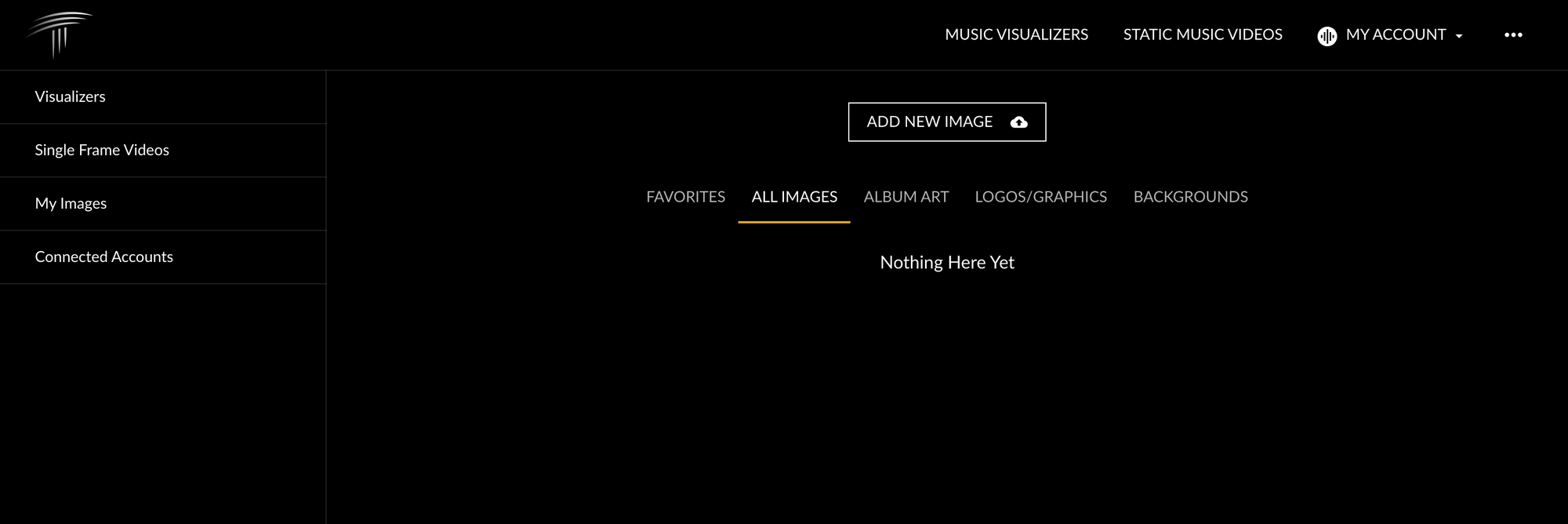
When you want to upload a new image for reuse, simply click "Add new Image", give it a name, and tag it with the appropriate category (Album Art in this case).
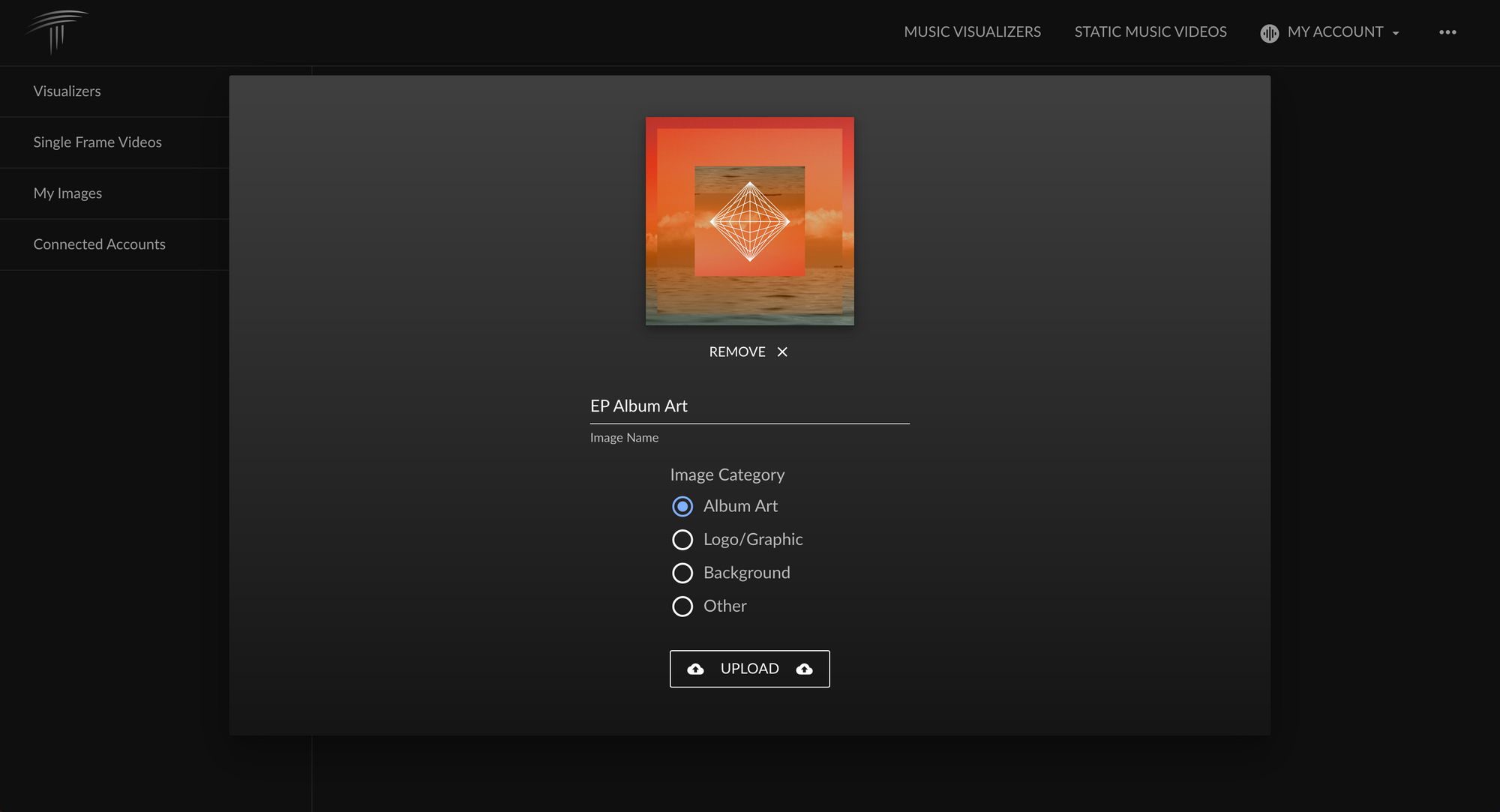
Now, whenever you want to create a video with this image, click the "Select from Account" button on the creation page.
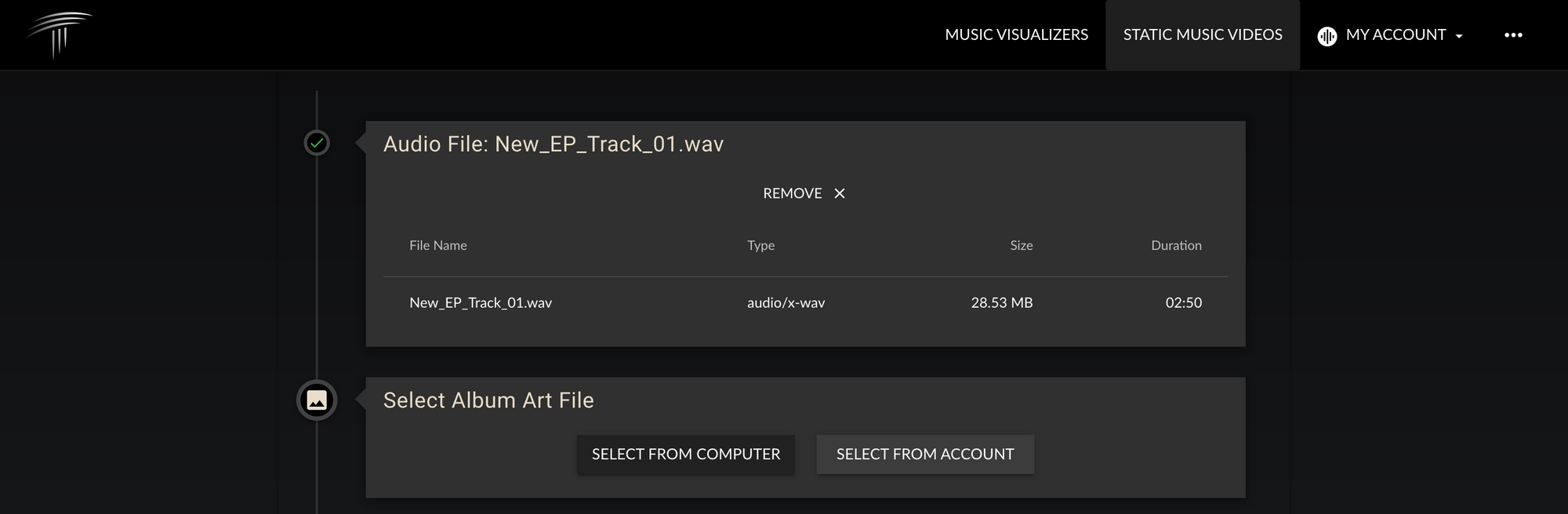
Your image will appear so you can select it to use in this video and any others you need to create.
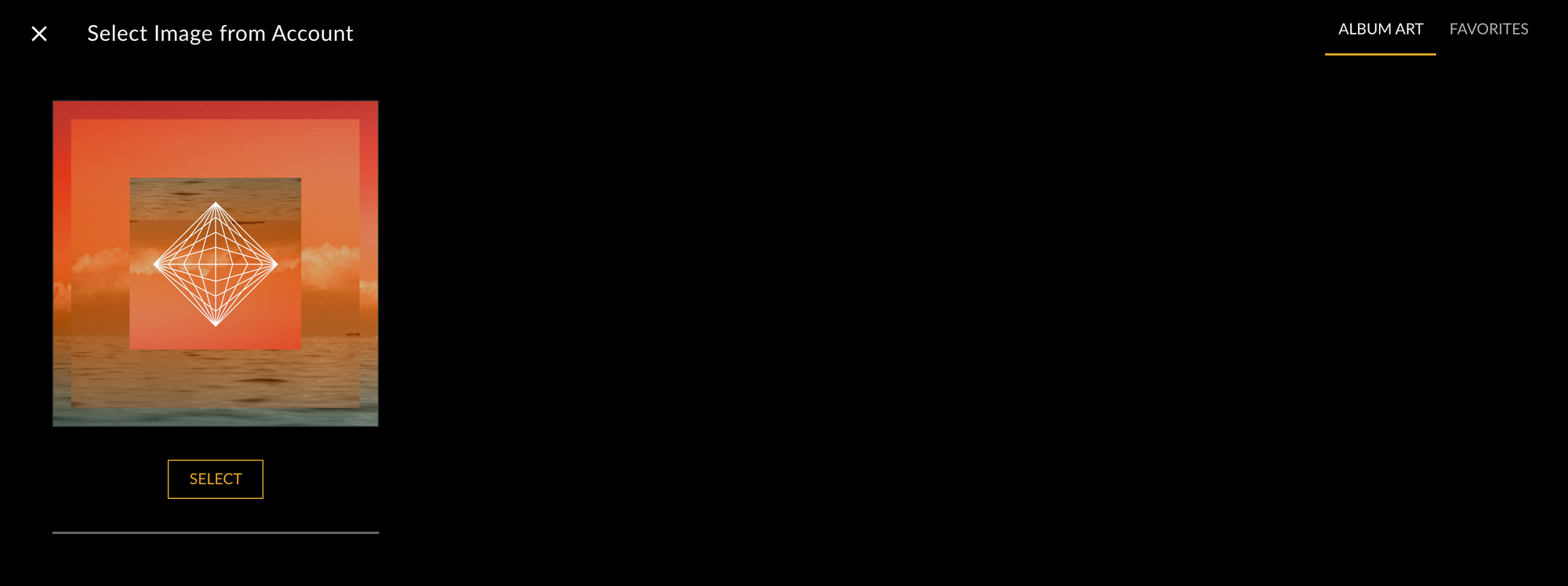
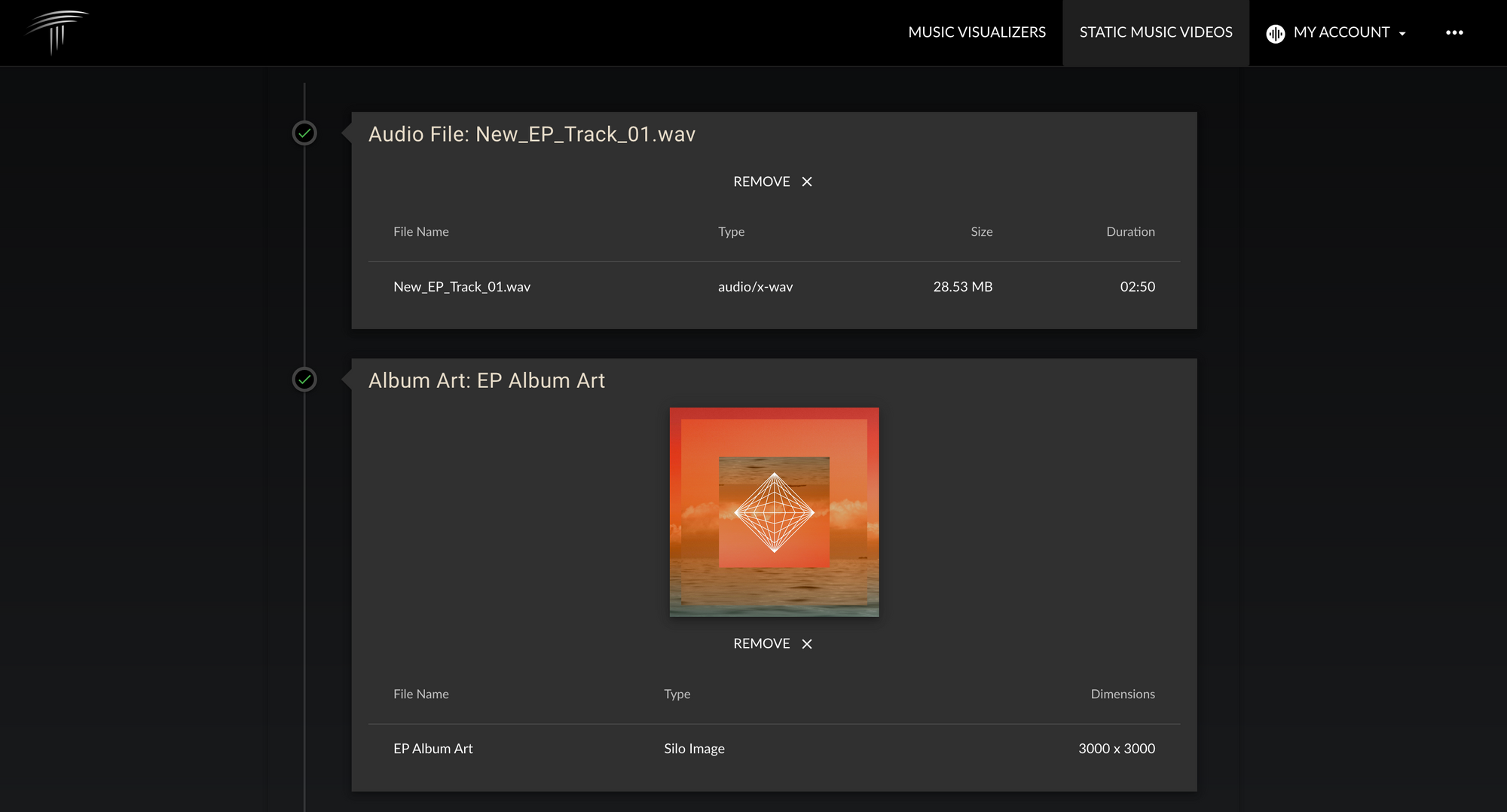
And that's it! This image and all others you upload can be used today or at any point in the future. The process is the exact same for Logos, Graphics, and Video Backgrounds. Our goal is to help you get back to production fast, and this ensures you'll never have to do anything more than once as you release your music.
