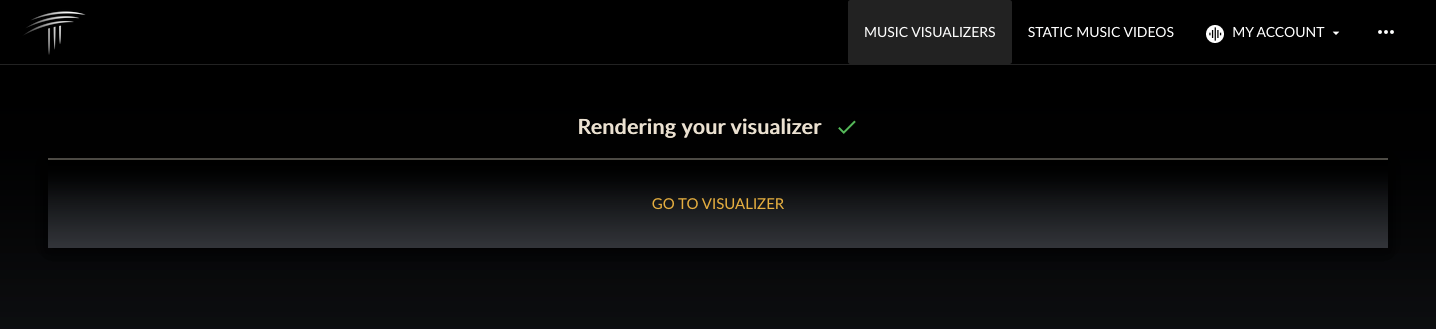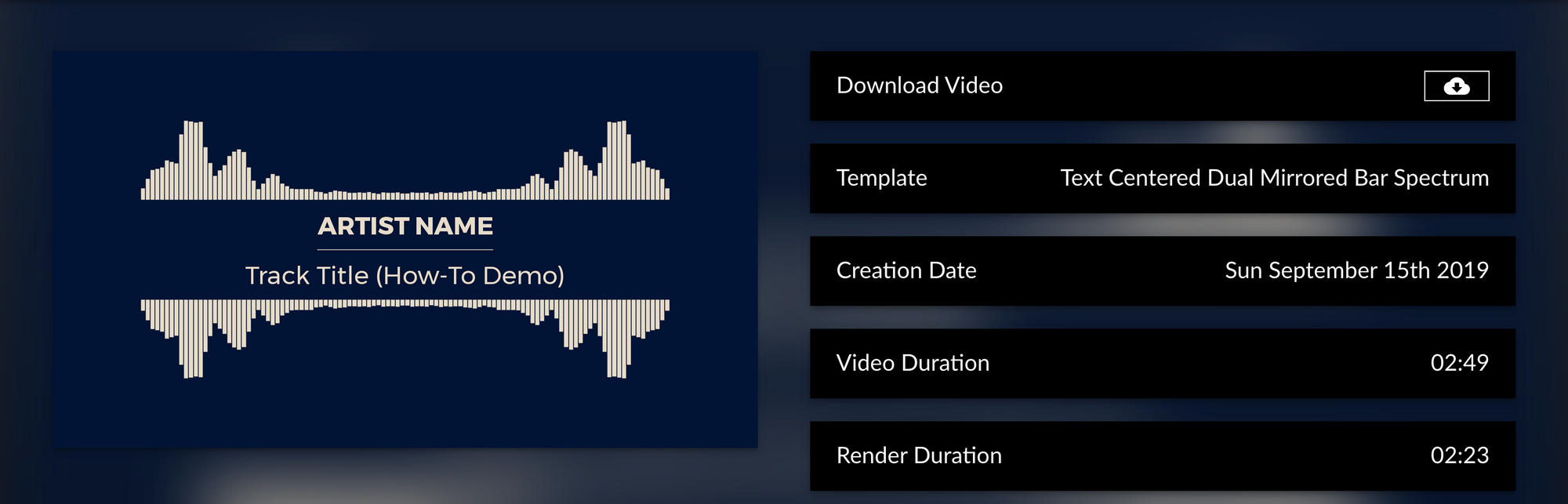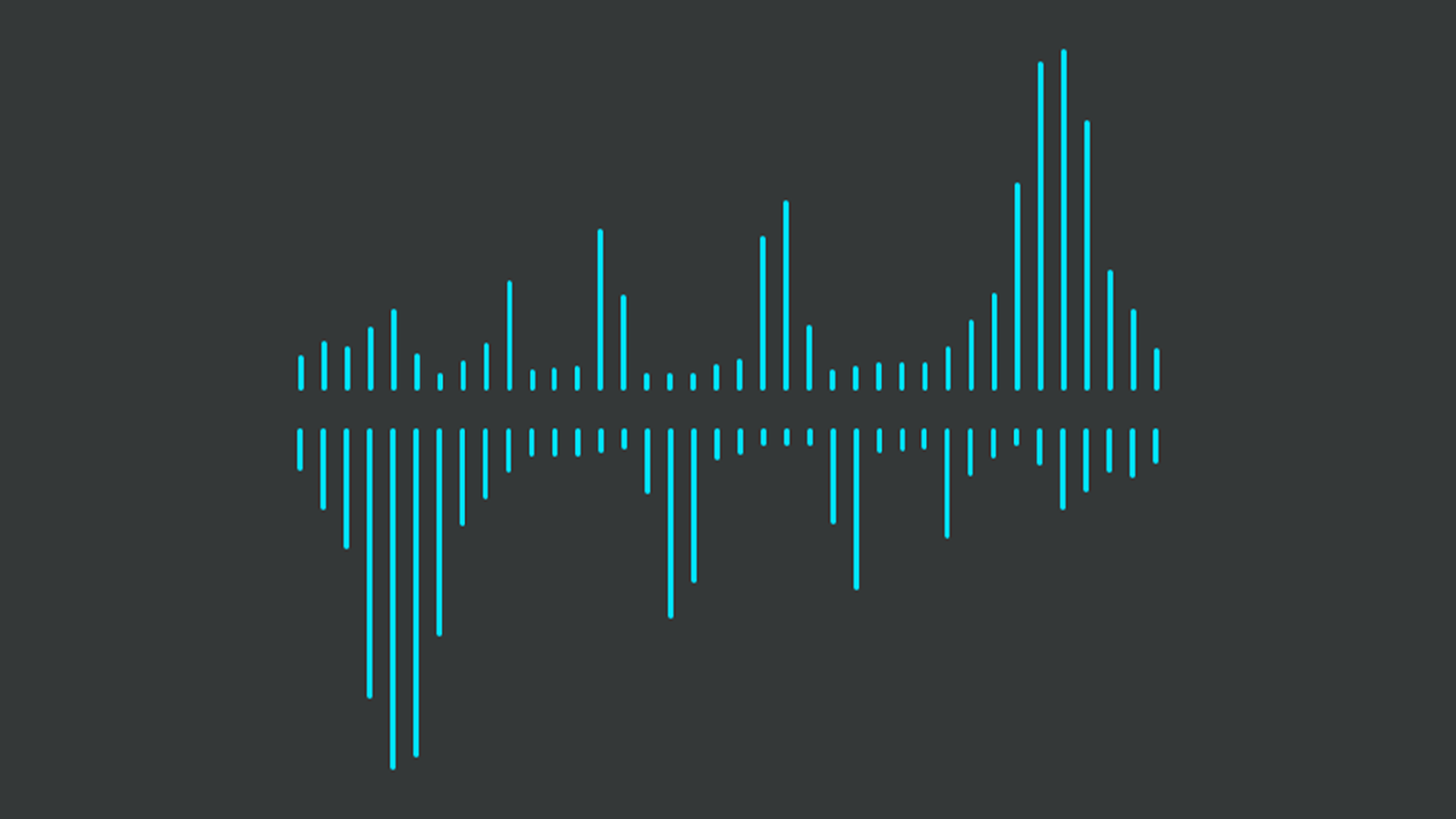How To Create a Music Visualizer with No Images
While producing music, we've encountered times where we had a track to release but didn't have any accompanying art.
We wanted to make sure Tuneform had an option for this type of situation, so you can create sleek, yet distinguished, music visualizers with just an audio file.
When you find yourself in a similar situation, click "MUSIC VISUALIZERS" in the site toolbar and select one of the text-only options.
Simply specify the audio file you want to use. Then, fill out the text fields with your Artist Name and the Track Title, and choose whatever colors you think best fit your brand and/or the feel of your audio.
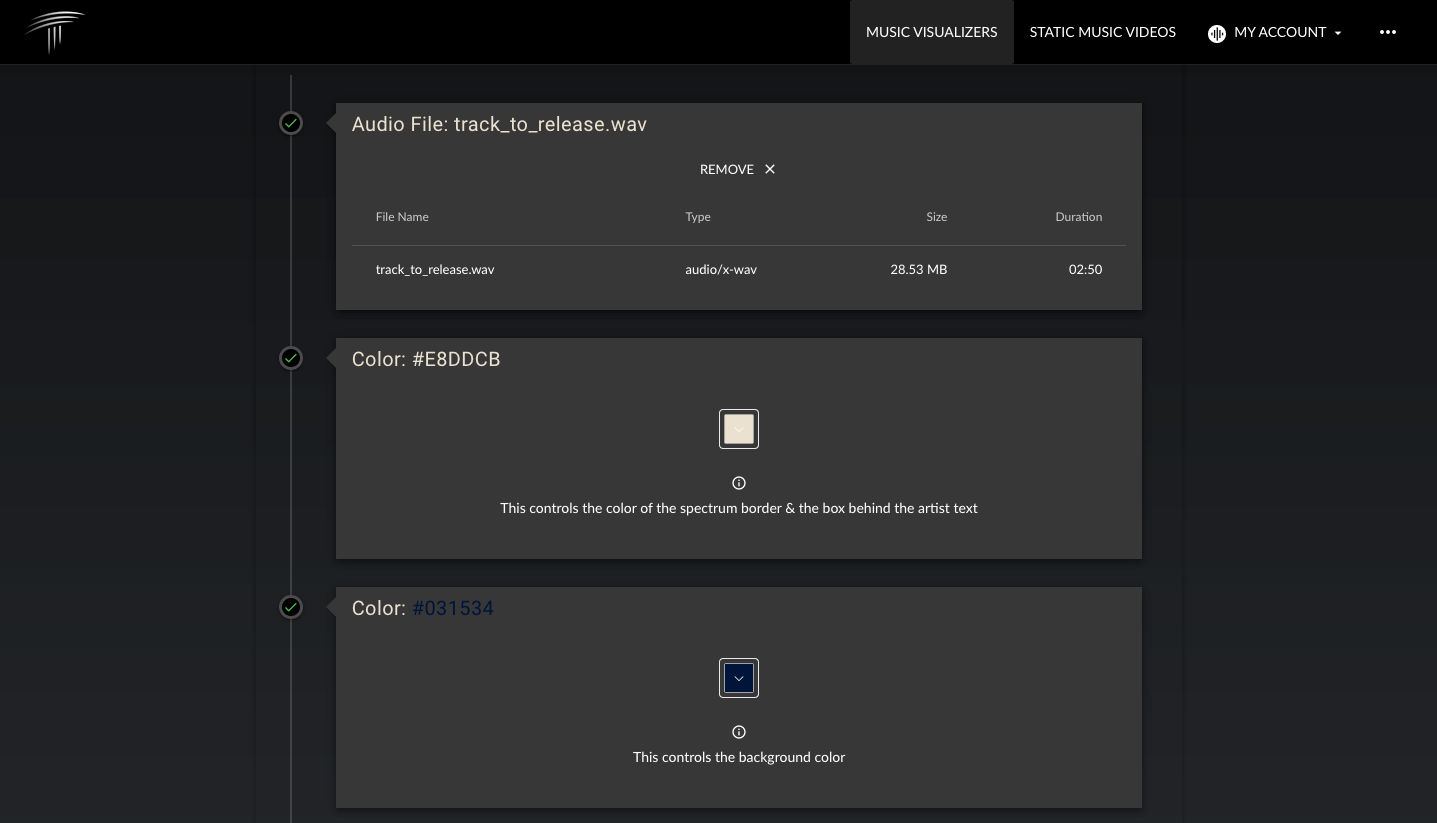
For the text of the video, we'll use a generic "ARTIST NAME" for the top text, and pretend our track is called "Track Title (How-To Demo)"
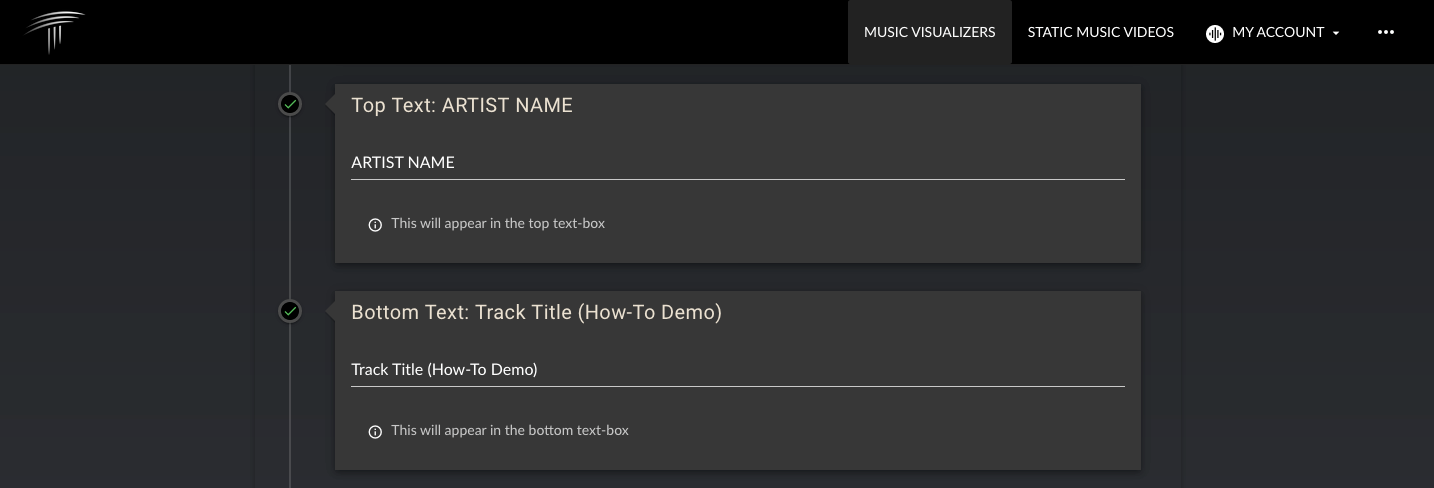
Click render and that's it! In a just a few minutes you'll have your visualizer back and ready to be showcased.