Easier Customization in Visualizer Styles via Configurable FX
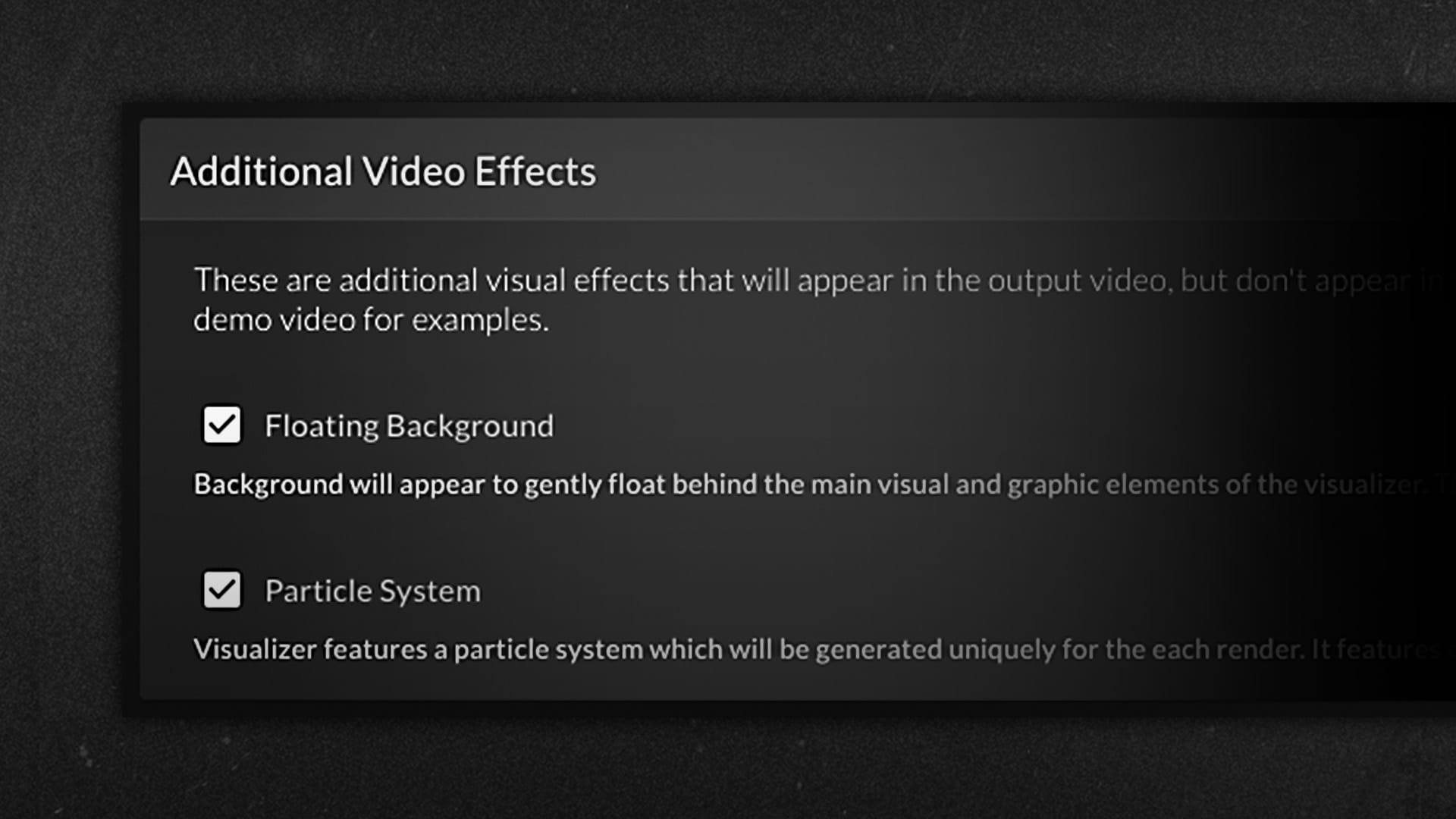
Several Premium Visualizer Templates include different sets of motion graphics & effects in addition to the audio reactive components, for example, the floating background in the Full Frame Background Templates, or the reactive background darkening in the Record Cover Art Styles.
When originally released, these effects, listed in the Additional Video Effects Section of the visualizer creator pages, were on by default.
But now, you have the option to disable the effects entirely:
Floating Background Effect:
You're now able to toggle the floating background effect. When turned off, your background image will more tightly fit in the video frame, as there is no motion to account for. When you turn this option on/off, the previews will update accordingly. This can also shorten the render time of the video, and make the final video file smaller.
Reactive Background Darkening:
Several of the visualizers have the background darkening effect, which will darken a portion or all of the background, in response to your chosen audio track. However, certain video platforms can be very aggressive with their compression, and since this effect is very responsive, the effect might become degraded. If this is the case, you can choose to render the visualizer without the reactive darkening effect to get a video that will be easier for more video platforms to compress at a higher base visual quality. Turning this effect off also can speed up the render time and output a smaller file size.
Particle Systems:
Particle Systems on certain templates can now be disabled entirely. This makes it easier to create visualizers that can be chroma/luma keyed and better integrate the videos as visual elements within larger projects. Like the other effects, this can also speed up rendering and result in a smaller overall file size.
Each of the above options can be enabled/disabled individually, so you can combine them to get the visualizers appearing exactly how you want to make it easier to achieve your creative vision.
